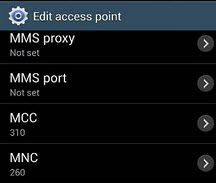Sony Xperia Z3 Apn Settings – Step by Step configuration

Sony Xperia Z3 Apn Settings – Step by Step configuration
XPERIA Z3 Apn Settings – Beginners Guide. Here is a complete stepy by step configuration for you to setup the mobile internet on your Sony Xperia Z 3, or also called APN and MMS Setings, which are necessary for your phone to communicate properly with the mobile operator.
Some Specs of the The XPERIA Z3: This smartphone was released in September 2014, with a big 5.2 inches LCD display, the phone is dust and water proofed over 1 meter and 30 minutes, this means that it has been designed to work on tough conditions. The phone uses a nano sim card and comes with android kitkat
If you had purchased the Sony XPERIA Z3 phone and wanted to setup the APN Settings on it, just follow the few steps listed below and you will be browsing the internet or sending multimedia messages on our phone in a few minutes
XPERIA Z3 Apn Settings – Configuration Steps
Before we start, please make sure your phone is unlocked (in case you are switching to a different provider or you have purchased the phone from the internet and would like to use it with a prepaid service).
You will also need a working data plan and make sure the mobile data is switched on.
Go to the phone apps menu and you will see the Settings option, you can also slide down the notification menu from the top of the screen, and click on the settings icon (gear like icon),
Then go to Wireless and networks, then More, Mobile Networks and then Access Point Names. We highly recommend creating a new one instead of editing an existing one, so Tab on the menu option and select create new APN.
During the creation process of the New APN, you might need to enter the proper APN Info corresponds to your mobile operator, in case you don’t have it or the one you have is not working, you will find the Apn Settings for the most popular operators below
After you have finished filling in the relevant fields. Press Menu and exit.
XPERIA Z3 Apn Settings –Values to Enter
In case you need the proper APN Settings for the XPERIA, here is the list of the most common operators, just click on the corresponding link and you’ll find the most updated and working apn for your Sony Xperia Z 3
XPERIA Z3 Settings Straight Talk
XPERIA Z3 Apn Settings T-Mobile
XPERIA Z3 Apn Settings – Verizon
Now you should have mobile internet on the Xperia Z3, so just open a browser and test your connection, try also sending some multimedia messages. Should you have any issue, please drop us a message below