How to Change MMS to TXT messages on Samsung Galaxy
Posted by apnsettings | on August 10, 2020 | No Comments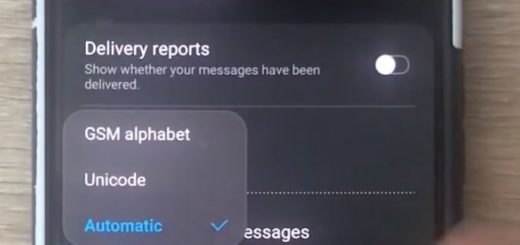
Are you are having issues with the text messages changed to MMS automatically? In this post, I’ll show you two settings where you can prevent this from happening on your Samsung Galaxy Phone.
MMS or Multimedia Messages (some people call it picture messages), are basically messages that include either a picture, video or audio clip, while a normal SMS is a simple plain text message.
How to stop text converting to multimedia message (MMS)
As mentioned, there are two settings where you can fix the text messages go SMS and void the phone to automatically convert it into a Multimedia Picture Message or MMS.
To do this, on your Samsung Galaxy phone, go to the Messages app,
Then on the menu option (three little dots) and select Settings. Then More Settings.
Go to Text messages and Select Input Mode.
From here, you will see three options:
GSM Alphabet, this will limit the messaging app to allow only normal characters to be in text messages, it has a max capacity of 160 chars per message, anything beyond that will be split into a second message
Unicode, this setting will allow special characters and Emojis, this will limit the message capacity to 70 chars max
Automatic, which will be fixed automatically based on the contact of the message.
If the phone is not switching between text and MMS
GSM Alphabet vs Unicode vs Automatic: in summary, GSM Alphabet will allow normal characters, Unicode allows additional special characters and Emojis and Automatic will change to MMS based on content of the text message
You can also watch this step by step video:
How to disable MMS on Samsung Galaxy
On your android phone, you can also restrict or disable the MMS sending / receiving. To do this, go to the following setting:
On the messaging App, Tab on Menu options (three little dots), then go to Settings. Then More Settings and Select Multimedia Messages.
Related Article: Cannot receive Text messages on Android
At the end of the mms menu, you will see the option to Set restrictions, change it to Restricted and this will block the text messages being changed automatically from SMS to MMS.
You can also disable the auto retrieve MMS feature, and download them manually when you’d like to read or see them.