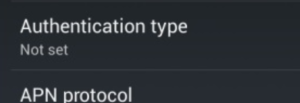New Bell Mobility Canada Internet Settings

New Bell Mobility Canada Internet Settings
Bell Mobility Canada Data Settings. In case you are struggling to browse the internet or download multimedia messages on your cellphone using the Bell Mobility network in Canada, you may want to take a look at the APN Settings, and verify they are correct, this will save you some good number of hours on the phone with customer service.
The Data or Internet Settings are usually preconfigured on the phone, when you purchase them through the carrier, however if you bought the phone through a retailer without a contract, or you are switching the phone form a different carrier or even brought it abroad, chances are you will need to update the so called APN and MMS Settings
Apn Settings Bell Mobility Canada Details
Before we go into the settings, please turn off the wifi and enable mobile data on your phone (and make sure you do have a valid data plan). Below are the updated APN settings for Bell Mobility, try make sure you type them in exactly as the appear.
Name: Bell
APN: pda.bell.ca
Proxy: web.wireless.bell.ca
Port: 80
Username: not required
Password: not required
MMSC: http://mms.bell.ca/mms/wapenc
MMS Proxy: web.wireless.bell.ca
MMS Port: 80
MSS Protocol: WAP 2.0
MCC: 302
MNC: 610
Authentication type: Not required
APN type: internet + mms
Once you finished the settings, you should save it, exit the menu and try loading a browser to see if you are able to load any website, try also sending or downloading a multimedia or picture message
Bell Mobility Data Issues solved
We have seen that in some cases the above standard apn settings doesn’t work. In this case using an alternate APN have fixed those issues, so we recommend you changing some of the fields to see if they work fine:
Name: Internet
Authentication Type: Chap
Apn Type: * (this is a simple asterisk)
The rest of the fields shouldn’t be touched. If after this you are still not able to connect to the internet, then please take a look at our APN Troubleshooting guide which will help you review other settings that can be related to you issue.