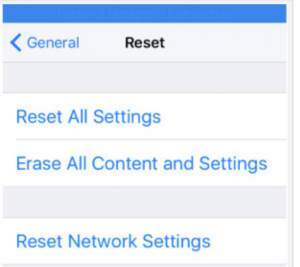Reset and update APN Settings on iPhone 8

How to Reset and update APN Settings on iPhone 8
Reset and update APN Settings on iPhone 8. If you are an owner of an iPhone 8 and you are experiencing issues with the data connection (cannot browse the internet or not able to send multimedia messages), you may want to take a look at the apn settings
Related article: No SIM Installed error on iPhone
The iPhone 8 and iPhone 8 plus was launched recently on September and comes with an upgraded hardware, giving you high speed connectivity with an LTE speed up to 450Mb/s, as the iPhone 8 is equipped with more than 20 LTE bands, it is very likely you can use it anywhere in the world.
It also come with iOS version 11, which have improved features to all aspects of the phone
How to change the APN Settings on iPhone 8:
The Below Video show the step by step instructions to change APNs on iPhones:
As you may know, since a few versions back of the iOS update, the APN Settings menu can be hidden or blocked by your mobile network operator. However, if your carrier allows it, you may access to the Access Point Names menu through the following path:
On the iPhone 8, go to Settings, then Cellular, Cellular Data Options and then Cellular Network. To change the settings, you will need to tab on each of the fields and enter the corresponding values that were provided by your carrier. If you don’t have them, you can take a look at our APN list for the most popular carrier in the US.
How to Reset APN Settings on iPhone 8
If you cannot modify the APNs on the phone, there are chances that you are still able to reset the settings to factory’s or carrier’s default and that will hopefully fix the connectivity issues that you may have:
Go to Settings, Cellular, Cellular Data Network and tab on the Reset Settings Button.
You may be Interested: How to Fix No SIM Installe error on iPhone
If you are using a company phone, you can also ask your IT support department to verify and update the APNs on your phone via remote management software
In case you are still experiencing issues on the phone, please check our video on how to update apn with an APN Changer. you can also take a look at our troubleshooting guide for further reference on Fixing APN Issues on iPhone 8