Android 5 Lollipop Data Issue APN Settings
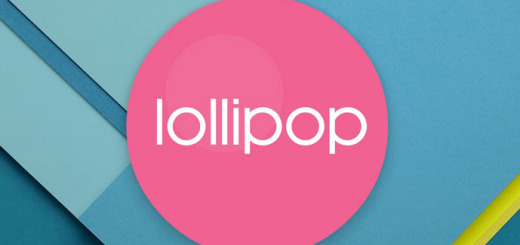
Android 5 Lollipop Data Issue APN Settings
Android 5 Lollipop Data Issue APN Settings. The new version of android, Lollipop Android 5.0 has been release to the google Nexus family recently (28th of November to be exact). If you own a Nexus 5, Nexus 5, Nexus 7 or Nexus 10 device, you’ve probably received the notification of the new system upgrade available. This new version already come factory installed on the new Nexus 6 devices.
After the new Lollipop upgrade, some users may experience internet connectivity issues, that their data suddenly stops working or it’s not as fast as it used to be. In this post, we’re going to give you some advises on how to get it back working properly.
First, try deactivating the data, wait for 15 seconds and then turning it back on. To do this, you can go to Settings/ More/ Cellular Networks, and there you will be able to disable the mobile data. This happens because sometimes the data configuration/communication between the cellular radio base and your phone gets broken and by doing this, it will reset the connection and reestablish a new one.
We also advise you to reboot the phone after this, just to make sure all settings get loaded properly. If this approach doesn’t fix the issue, we would ask you to check the apn settings on your android 5.0 phone. The APN Settings are the set of values which is used to interconnect your mobile phone to the carrier servers and determine the correct type of connection needed.
How to Access the APN Settings on Lollipop Android 5.0?
It’s pretty easy to get into the phone, just go to Settings/More/Cellular Networks settings/Access Points Names. If the update has erased or deleted the APN’s that were in the phone, then you will need to create a new one.
For this, depending on the network operator you use, the values will defer, please go to this link and select the proper APN that corresponds to your operator
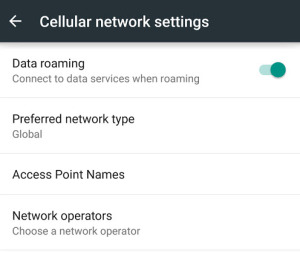
How i get a 3g network still
Hi, which operator are you using? sometimes there are different APN versions for 3G and 4G LTE and also depens on coverage.