Cannot Save APN Settings
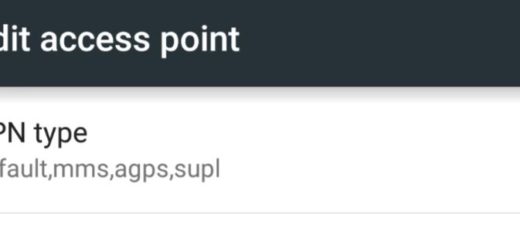
We have seen a lot of users having issues with the APN or MMS, where in many cases they either cannot access the internet at all or download pictures (multimedia) messages from their phones
In this case, the most common fix is to check the APN or MMS settings on the phone so that we are sure it is the correct one and is having the correct values.
If you have an android phone and by and you are not able to edit or save the APN Settings on the phone, we recommend the following actions
3 Steps to fix Cannot Save APN Settings issue
Make sure your phone is unlocked. If the phone is having a carrier network lock, you will not be able to edit or change the APN Settings, as this is not allowed
Delete All existing APNs that is currently on the phone. Try cleaning up or deleting all APNs before you start playing with the settings. Editing an existing one is also not the correct approach as there may be mixed up settings which can lead to more issues later
Try Setting up a MVNO type. Sometimes you won’t be able to set the MVNO type to none or if you do, it will not allow you to save the APNs. In this case, we recommend you to set GID as MVNO type. Once you reboot the phone, it will most likely set itself to none and you will have a working APN Setting on the phone
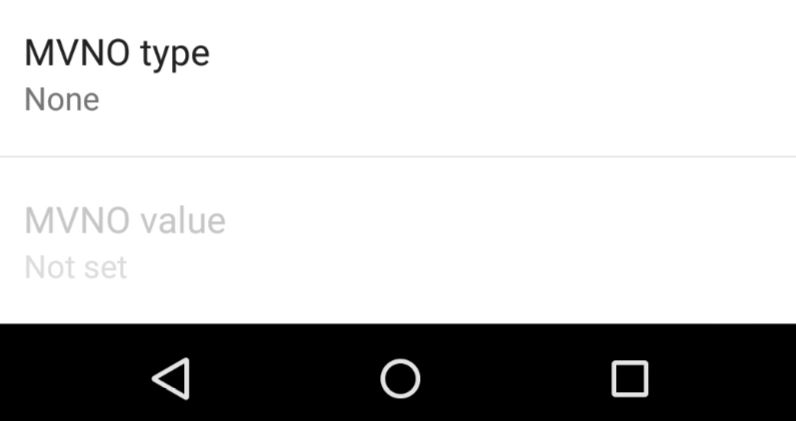
You may want to read: How to Fix MMS Issues on Straight Talk
As a final note, there are sometimes several working APN’s for your carrier, in this case, try always using the one assigned for 4G or LTE phones, this one will usually provide higher network speed
In case you still cannot save the APN Settings or need further support in setting the APN or MMS Settings on your phone, please take a look at our APN Troubleshooting Guide where we provide a complete list of steps you can check on the phone to fix the issues.
How can I get rid of AT&T apn settings from a Samsung SGH A995 Rugby 3 phone which is unlocked ?
I have a Samsung galaxy r7 v and it want let me change the access point name to pageplus it is on verison