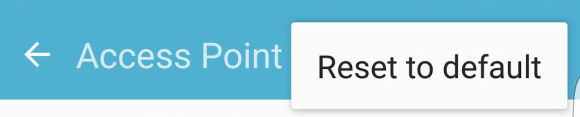No APN specified on the device
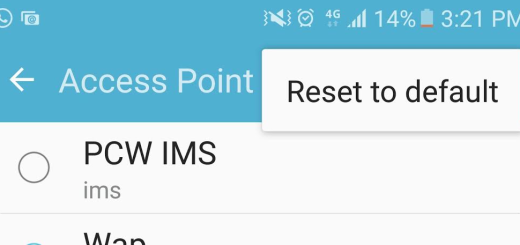
How to fix No APN specified on the device error message
You are not able to browse the internet on the phone and you get a message that says: “No APN specified on the device” don’t worry! We are here to help you solve the issue so that you can keep surfing the net or keep in contact with your friends on whatsapp or Instagram!
First let us explain a little bit about the meaning of this message. The APN or better referred as APN Settings is a set of attribute that your phone uses to reach out to the internet servers of your mobile operator. This is a unique value that is provided by your provider and has to be specified in the phone so that you can use the proper data service.
The error comes up when the phone doesn’t have any APN selected on the mobile settings. This could be that for some reason the values are lost or it was never configured properly. In either cases, the solution is pretty simple. You will either need to reset the settings back to default or configure a new one with the proper values.
No APN specified on the device – Steps by Step Fix
Now that you understand the reason behind this error message, we will help you quickly fix it so that you can get back to business.
Here are the options:
Try resetting your APN Settings – go to settings, then look for mobile networks, you will then see access point names. You should see an option to reset the Access Point Names.
If resetting the APN doesn’t help, you should delete the existing APN´s and create a new one from Scratch. For this, you will need to locate the proper settings that correspond to your mobile career, please take a look how to Configure APN Settings on your Smartphone.
In case you have already tried resetting and updating APN’s and you are still getting the No APN specified on device message on the phone, we recommend you to do a deeper troubleshooting, as this might be related to wrong version of the APN, for this, please check our APN Troubleshooting Guide.