Straight Talk Group Messaging Not Working
Posted by apnsettings | on October 4, 2020 | No Comments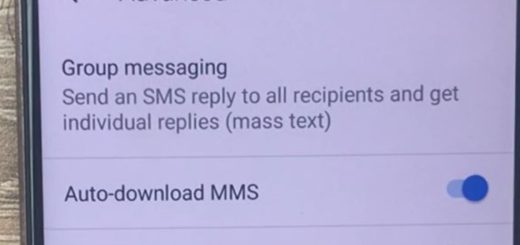
If you are using Straight Talk as your mobile provider and you are experiencing issues with the group messaging services (either SMS or MMS), then check out the below settings for a quick and easy Fix.
Group Text messaging issues on straight talk are usually related to incorrect MMS Settings on your phone. This is because the group messaging services uses corresponding MMS or Multimedia Messaging services to send and receive messages. If these MMS Settings are missing or wrong, then the messages will not be delivered.
How to Fix Group Messaging Issues on Straight Talk
To fix group messaging issue on straight talk, there are two options:
First one is to setup the correct MMS Settings
For this, on your android phone, please go to setting, more (or connections), mobile network and then access point names. You should see an already created APN for Straight Talk
Go and Edit it. Depending on which Straight Talk provider you are using (At&T, T-mobile or Verizon), your APN and MMS Settings may vary, on this video we should you exactly how to setup the corresponding one.
The most common APN and MMS combination is the following:
Name: straight talk
APN: tfdata
MMSC: http://mms-tf.net
MMS proxy: mms3.tracfone.com
MMS port: 80
MCC: 310
MNC: 410
Make sure on APN Type you type in: default,MMS,supl
Related article: Fix MMS issues on Stragiht Talk
Save the settings and reboot the phone
The second Fix is to Change the MMS Setting to SMS on your Messaging APP.
To do this, on your android default messaging app, Tab on the menu option or little 3 dots, select settings, then advanced, under MMS (Multimedia Messages) you will see something that says Group messaging, Go in there and select the option that says send SMS to reply all recipients and get individual replies (and not MMS)
Exit and now try to send some MMS, hopefully you are now able to do so. If you dont have this option on the messaging app, try using a third party messaging app like Google Messages, which you can download for free on the play store
You can also check this Youtube step by step video where we explain these settings in more detail: https://www.youtube.com/watch?v=Ltsc8Ys_cXI
Leave us a message below in case you still faces issue and not able to send multimedia messages.